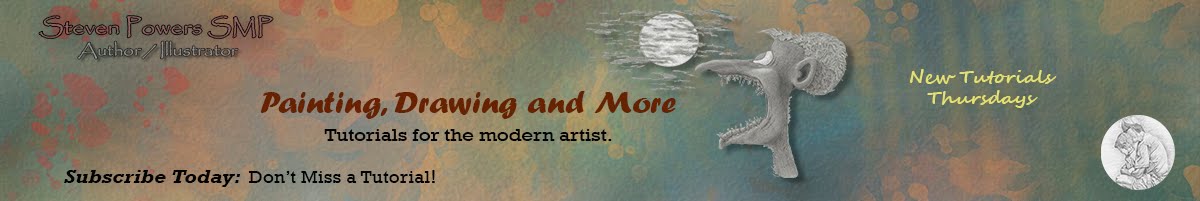Showing posts with label photoshop. Show all posts
Showing posts with label photoshop. Show all posts
Free Painter's Wheel for Photoshop
This is just what the titles says ...a free painter's wheel. It was created by Len White and can be found a www.lenwhite.com and how to install it.
Character Design - "Creature"
For lack of a better name I refer to this character as "Creature". This was done in pencil and finished off in Painter and Photoshop. The tutorial merely covers the basic process used in character design and is aimed less at "digital" and more towards "art". This is far from being a finished product but the design phase is a vital set in any composition.
-Steve
LINK: https://youtu.be/n_m_OTByZCA
How to Create Custom Tool Presets in Photoshop
Tool Presets in Photoshop is a very powerful feature that is also very easy to use. It enables you to save a brush and it's attributes with or without color. This speeds up painting tasks when using your favorite "go-to" brushes and tools ...it isn't just for brushes.
-Steve
LINK: https://youtu.be/FElyx5K6W3Y
Creature Design from Noise
This is a sketch I did the other night. It started out just as a contour line drawing of the head only, which I molded with values. The idea came from "Noise" ...what I saw in an abstract object.
How To Use KGamut
KGamut is a very small but useful tool that enables one to view the color gamut of an image. It is great for analysis and creating color choices for to use in your own projects.
How To Paint In Symmetry
There are very few programs that will allow one to paint or draw in Symmetry, which is very usefully to designers and concept artists. This is not a "How-To" in drawing symmetrically but an overview of four programs that have a symmetry tool. I added a video walk through of the applications HERE.
Create Color Palettes in PS CS5
Here is a video that I posted to YouTube last year but never included on my blog. Keeping in the theme of "Color", I demonstrate how to create and edit color palettes from an image automatically and manually in Photoshop CS5. The manual method is also compatible with GIMP and CS6.
-Steve
LINK: https://youtu.be/0LMsDNM0MoM
Adding Custom Brushs to Photoshop
This is an easy and fast way to add brushes to Photoshop without having to restart Photoshop. For years I have navigated my way through layers of folders to add or delete brush sets in Photoshop, then restart it so the new brushes were available. But by chance I stumbled on to a very simple way to accomplish it. Weather we are doing work on our laptops, desktops or other computers, It is very helpful to keeping various installations of Photoshop the same.
-Steve
LINK: https://youtu.be/YejwZrsuIsU
Hurricane Sandy

The weather has no concern for artist's schedules. Seriously we are thankful that we made it through yet another storm. Though we did have power from our new generator, we did not have phone or Internet access so we were a bit isolated from the world. Considering the devastation in other states, we fared quite well. Our prayers go out to those who have lost their homes and loved ones.
Transform Tool Short Cuts in PS CS6

Another quick tutorial demonstrating the short cuts for the Transform tools in Photoshop CS6. Learn how to quickly duplicate a selection, merge and transform it.
Steve
How To Add a Color Wheel to Photoshop

Ever wanted to add a Color Wheel to Photoshop similar to the found in Corel Painter or other painting applications? In this video I show how to not just add the color wheel but the keyboard short cuts that will help speed up your productivity.
Steve
Digital Painting Programs ...which is the best?

The question of what application is best for digital painting comes up over and over again. The fact is that there is no so called "best". Which application you use is based on a variety of things. such as affordability, platform (which OS), capabilities, hardware and personal preference. Here is the run down on the ones I would suggest.
Spring Colors

Every spring I am amazed at the colors. Part of it is how gray winter can be and the contrast that spring brings with it. But I can't get over how brilliant and bright the colors are. They seem faked. If I were to see these same values in a photo or in a painting I would find it hard to believe.
New Workstation Build for Digital Artists
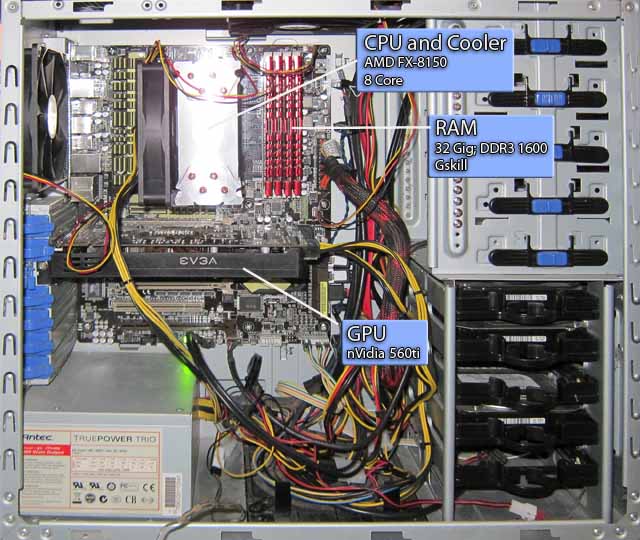
Sorry for no post last week but I have been working on building a new workstation. I had an issue with the motherboard that was DOA but it was resolved. I tried to save some money on the board going with a less expensive model but ended up with a "cheaper" one instead. But with that behind me I am quite happy with this workstation. 8 Cores; 32 Gig of DDR3 1600 Mhz running at 4.15 ...COOL!
GIMP 2.7.5 Official and 2.7.6 Unofficial Release
 |
I have been using an "Unofficial" release of GIMP 2.7.5 from
Partha.com (which is now hosting the Unofficial 2.7.6 version) but earlier this month the "Official" version was released.
It is still in development but there have been a lot of great changes.
The change log can be found HERE and the Official release can be found
HERE. My Personal preference is to the Partha builds. They seem to be tweeked in a way that suits me. Both versions can be installed at the same time, so experimenting between the two is easy. Give it a try and let me know what you like or dislike and remember to report any issues. Steve |
Photoshop, CamStudio, Blender VSE Synch Issue

Recently I found an issue when I went to edit a video tutorial on Photoshop in Blender's VSE that I had created with CamStudio 2.6. The problem arose when I rendered the video after editing in Blender VSE. The resulting video was sped up. I am not sure why it happens but I was able to find a solution or work-around.
GIMP vs Photoshop
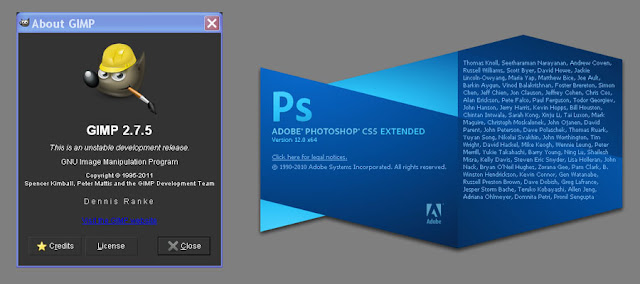
GIMP vs Photoshop?
There are many reasons to use GIMP even if when we have Photoshop. Both Photoshop and GIMP are great tools, though GIMP maybe an alternative to Photoshop. it is not an equivalent.
There are many reasons to use GIMP even if when we have Photoshop. Both Photoshop and GIMP are great tools, though GIMP maybe an alternative to Photoshop. it is not an equivalent.
The Gamut Mask Tool Overview
This is a free online tool for creating Gamut Masks which aids in refining a color palette. This tool was created by Richard Robinson and is hosted on his site Live Painting Lessons.com HERE. The Gamut Mask can be either printed or taking a screen shot with another free tool Greenshot and saved as a PNG (PNGs have more detail than JPEGs). From there you can easily create a color palette in Photoshop or GIMP (not shown here.)
Subscribe to:
Posts (Atom)