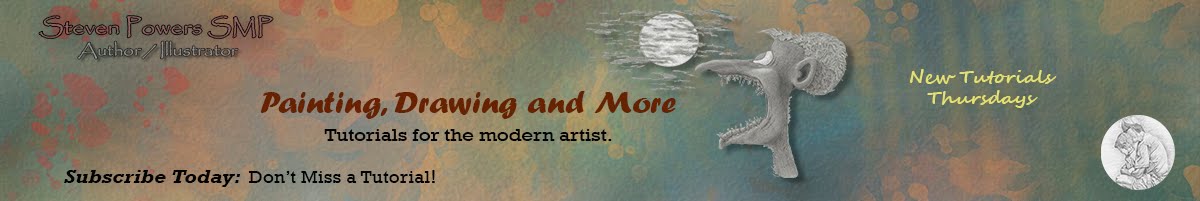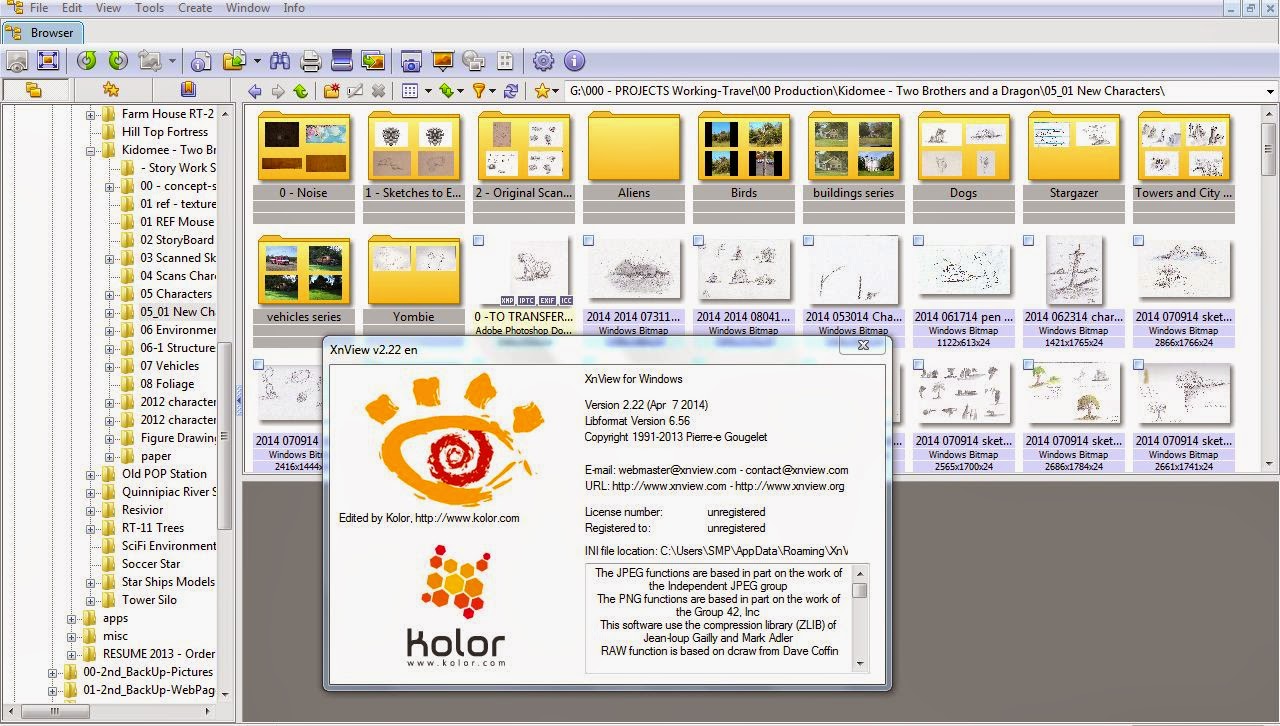Awhile back I wrote an article "Sketching: The 4 Step Process." In the article I covered the 4 basic step of creating a drawing using classic Disney characters as examples.
One thing that I would add to that process today is breaking down character's structure…reverse engineering the character. What I am referring to is, simplifying the character's form using primitives, it's dimensions, and skeletal or armature. Deconstructing the character in this way helps visualize the character's design, aiding in adjusting the pose, or duplicating the character in various scenes.
In the following examples, I will only focus on a single character and pose, and use my version of Rabbit from the original article, adding in the preliminary construction steps…or in this case, Deconstruction.