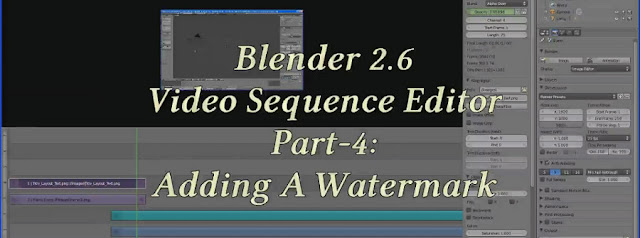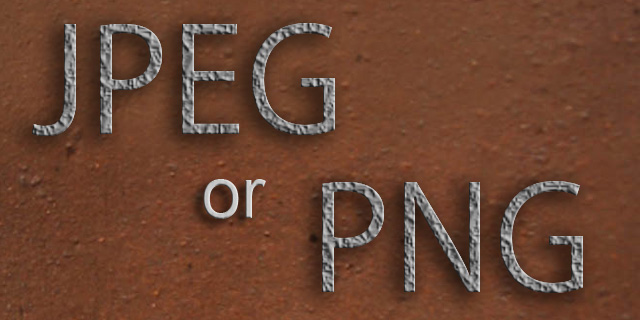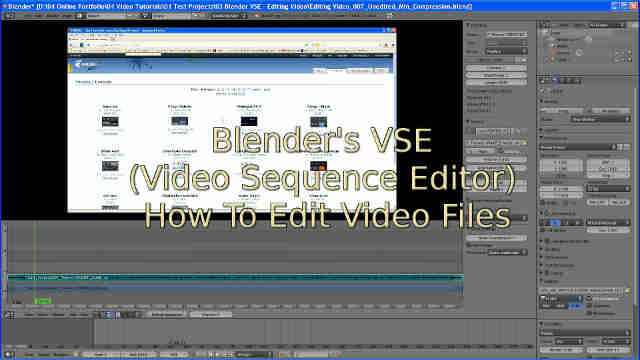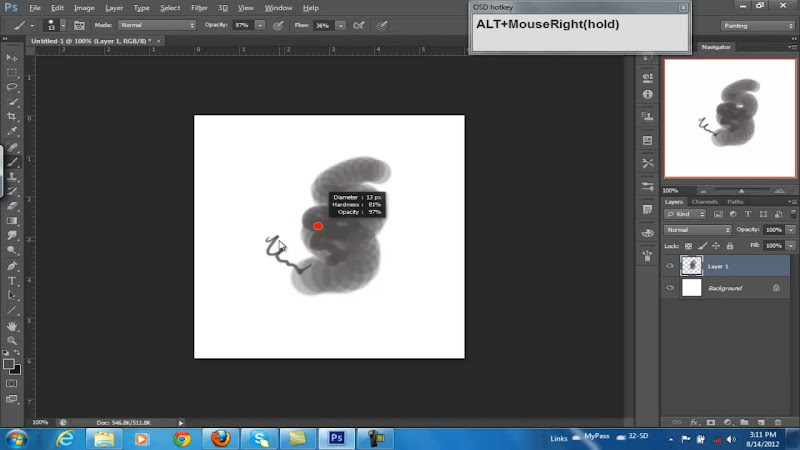
Just a simple tip to speed up productivity. Unlike the traditional way of changing the brush size in Photoshop with the bracket keys, I pass on a shortcut that I learned years back using the "ALT+Right Mouse Click+Dragging" method. It allows to change the size quickly without reaching over the keyboard (if you are right handed) and adjust the size in faster increments.
Steve