 |
I have been using an "Unofficial" release of GIMP 2.7.5 from
Partha.com (which is now hosting the Unofficial 2.7.6 version) but earlier this month the "Official" version was released.
It is still in development but there have been a lot of great changes.
The change log can be found HERE and the Official release can be found
HERE. My Personal preference is to the Partha builds. They seem to be tweeked in a way that suits me. Both versions can be installed at the same time, so experimenting between the two is easy. Give it a try and let me know what you like or dislike and remember to report any issues. Steve |
GIMP 2.7.5 Official and 2.7.6 Unofficial Release
Photoshop, CamStudio, Blender VSE Synch Issue

Recently I found an issue when I went to edit a video tutorial on Photoshop in Blender's VSE that I had created with CamStudio 2.6. The problem arose when I rendered the video after editing in Blender VSE. The resulting video was sped up. I am not sure why it happens but I was able to find a solution or work-around.
Manual Gamut Mask
In this tutorial I demonstrate how to use a manual gamut mask in Photoshop. I created a psd file that can be used as a manual Gamut Mask Tool that is based on Richard Robertson's On Line Gamut Mask Tool found at Live Paintings Lessons.
GIMP vs Photoshop
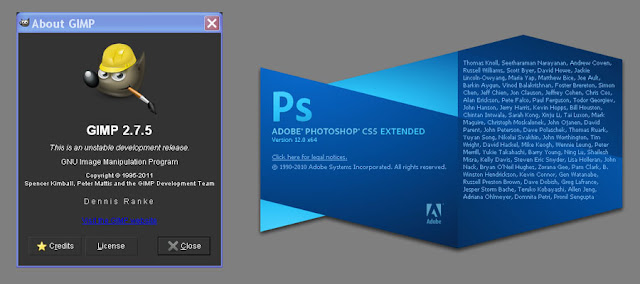
GIMP vs Photoshop?
There are many reasons to use GIMP even if when we have Photoshop. Both Photoshop and GIMP are great tools, though GIMP maybe an alternative to Photoshop. it is not an equivalent.
There are many reasons to use GIMP even if when we have Photoshop. Both Photoshop and GIMP are great tools, though GIMP maybe an alternative to Photoshop. it is not an equivalent.
Blender VSE - How to Overlay an Image
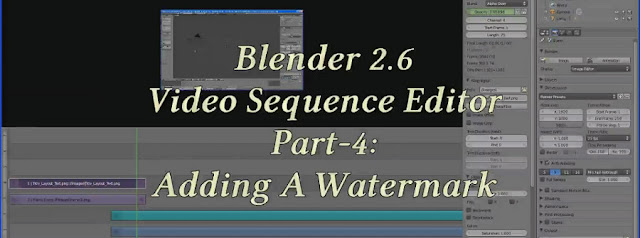
Adding watermarks to your video is a great way to promote yourself or your product. In the fourth part of the Blender Video Sequence Editor series I demonstrate the basic technique in adding an image and transforming the aspect ratio along with the placement of the image.
The Gamut Mask Tool Overview
This is a free online tool for creating Gamut Masks which aids in refining a color palette. This tool was created by Richard Robinson and is hosted on his site Live Painting Lessons.com HERE. The Gamut Mask can be either printed or taking a screen shot with another free tool Greenshot and saved as a PNG (PNGs have more detail than JPEGs). From there you can easily create a color palette in Photoshop or GIMP (not shown here.)
Subscribe to:
Posts (Atom)


