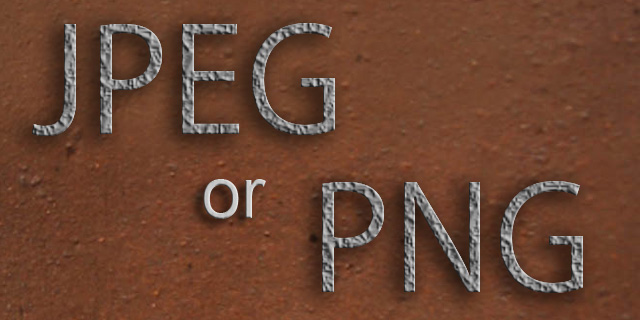
Which image format should you use for prints ...JPEG or PNG? This question eventually comes up when we find that our prints don't look sharp. Or we do a painting at 300dpi, flatten it and send it off to prints. The reason is usually that you saved it a JPEG format. Do you know that differences between JPEG and PNG?
Most cameras will save in a JPEG format with the exceptions for professional models that allow for the RAW format, which save a whole lot of information that most users don't want to deal with especially when the RAW file can be 10-50 mb each. But today I want to explain the differences between JPEG and PNG. PNG is a widely used format even though most cameras save in the JPEG format. Now this is were most people don't think about it. Print jobs are usually don't or required to be 300dpi (dots per inch) for accurate details and color, but JPEG is only 72dpi. This means if you take an image in PNG and compare it to the same image in JPEG, you will have a 1/4 of the information in the JPEG image.The other thing about JPEGs as well as digital photos is that we see view them on computer screens and they don't look different than the PNG versions. That is because our screens are only capable of 72dpi. This is something that is also important when scanning photos or sketches etc. Scan them at 300dpi and save them in a PNG format to preserve the quality. Most scanners have a default of JPEG so be aware of your settings.
So for the digital artist it is important to only use PNG for printing where as JPEG is just fine for the web. 300dpi would be over kill for displaying or the web. But to get higher detail when dealing with 72dpi or JPEG formats, be aware of your canvas size, which is these terms would mean higher resolution such as 2k and 4k widths. I know a lot of matte painters will paint and image at 4k to only reduce it to 2k to clean up the edges. This means painting on a 56 inch canvas and down converting to a 28 inch canvas. Even at 72dpi, a canvas at either of those sizes will allow for great detail. Another reason that matte painters do a lot of work in 72dpi, is that they use images for textures and those images are in what format? ...you guest it ...JPEG. One other thing to note is that PNG also allows for transparencies but JPEGs don't. So if you are working on logos or your image has a transparent background, you will need to save it to PNG (there are other formats that do preserve transparencies.)
Hope this helps,
Steve

No comments:
Post a Comment