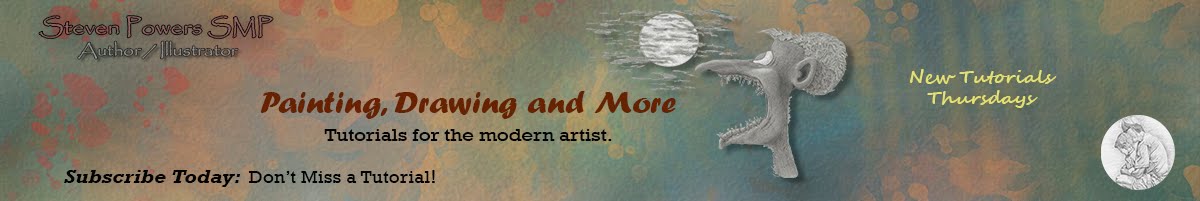Showing posts with label windows. Show all posts
Showing posts with label windows. Show all posts
MyPaint 1.1 for Windows
Just want to let you know that I am still alive and well. I have been working on other projects and haven't made time to post anything ...only responding to questions on YouTube.
I have been meaning to post a video on how to use MyPaint 1.1 on Windows, but in that time people have been creating builds that will do the same, with less steps.
Remove Linux from Windows Dual-Boot
This is not my usual post but for those who want to work in the digital world, you must know how to repair your computer ...and there are so many things that can go wrong.
I know I am not alone in setting up a dual-boot system with Windows and Linux who have later decided to remove the Linux partition, then being faced with a corrupted Master Boot Record (MBR). I can tell this by all of the posts requesting help and the wide range of ways to fix the now "bricked" PC.
I know I am not alone in setting up a dual-boot system with Windows and Linux who have later decided to remove the Linux partition, then being faced with a corrupted Master Boot Record (MBR). I can tell this by all of the posts requesting help and the wide range of ways to fix the now "bricked" PC.
Krita For Windows

After going through the hassle of
adding a dual boot to my laptop and a virtual Linux machine with
Virtual Box on my desktop just to try out Krita 2.4, I come across a
Windows installer for Krita.
GIMP 2.8 Release

GIMP 2.8 was released recently and as usual I like to use the Partha.com builds I haven't had a lot of time with the new build so let me know what you think. The GIMP developers have been making good progress so I am looking forward to working with the newest release..
How to Build and Design a CG Workstation

I believe that every digital artist should have a working knowledge of the tools that they use, which also includes the workstation. In this article I will cover the design options and consideration in building my recent workstation.
Photoshop, CamStudio, Blender VSE Synch Issue

Recently I found an issue when I went to edit a video tutorial on Photoshop in Blender's VSE that I had created with CamStudio 2.6. The problem arose when I rendered the video after editing in Blender VSE. The resulting video was sped up. I am not sure why it happens but I was able to find a solution or work-around.
Synfig Studio Latest Release 0.6.03

Synfig Studio release version 0.6.03 HERE. I am a bit behind on this but it is still worth sharing. If you are not aware of Synfig Studio, it is a 2D animation suite. On their site you can find links to tutorials to give you an overview of how to do things. Go luck and let me see what you come up with.
-Steve
-Steve
Blender VSE Part-1: How To Edit Video

This tutorial is Part-1 of the Blender VSE (Video Sequence Editor) series. This video covers manually setting up Blender's interface, cutting a video file and rendering out a portion of the source video.
Virtual Dub Mod: Overview

This is a quick overview of Virtual Dub Mod and how I use it. Virtual Dub Mod is free, based on Virtual Dub and has a lot of uses. With the use of WINE I have been able to use it in Linux.
Video Editing

There are a few video editing tools that I use. The one I choose is the one that is most suited for the task at hand. The three main applications are Blender, Virtual Dub Mod, and Authoring Works 4.
GIMP 2.7.4 Wacom Support

GIMP 2.7.4 now has Wacom Support. I have been working towards replacing Photoshop so I can run Linux full time. But Photoshop is not easily replaced, but the the newest version of GIMP, which is 2.7.4 is getting better everyday and now the issue with no Wacom or tablet support has been fixed.
MyPaint 1.0 for Windows and Linux

MyPaint 1.0 is now available for Windows users. This is still an experimental build but seems to be quite stable. There have been a lot of changes including dockable menus. For full features, changes and download go to MyPaint's home page HERE. You can thank tumagonx for the Windows build. For those on Linux that want to try the newest build with the latest features, a PPA as been created. Just copy and paste the commands listed below that were posted by David Revoy:
I will have a short video on my workflow utilizing GIMP 2.7 and MyPaint 1.0 hopefully before the birth of my son. After that, all bets are off.
sudo add-apt-repository ppa:achadwick/mypaint-testing sudo apt-get update sudo apt-get install mypaint
I will have a short video on my workflow utilizing GIMP 2.7 and MyPaint 1.0 hopefully before the birth of my son. After that, all bets are off.
-Steve
Quick Tip: Launchy + Dexpot

Just want to introduce some free applications that I was introduced to the other day. These are great little utilities that can help speed up ones work flow. Launchy is cross-platform while Dexpot is for Windows users who like the virtual desktops that is found in Ubuntu.
GIMP: How To Add Themes
Adding Themes to GIMP (2.7 +2.6) is rather simple once one knows how. This tutorial covers the steps and allows one to change the working environment of GIMP quickly. All that is needed is the new version of GIMP 2.7.3 and custom themes downloaded from GNOME.
GIMP: How to Install 2.7 in Ubuntu 11.04 + Windows
Open Source programs can be somewhat hard to find with disconnects between the various communities. Finding links to GIMP 2.7 is no exception. Fortunately I have been able to find the commands to install it on Ubuntu 11.04, which should work for other versions, and links to various Windows versions including portables. In windows I have been able to install Gimp-Painter 2.6.11 a long side 2.7.3. In Ubuntu I had to choose between the two. The main feature that I really like in 2.7 over 2.6 is Brush Editor. It is quite similar to Photoshop. So if you are like me and are migrating from Photoshop you'll like 2.7.
GIMP: How to Create Perspective Grids with the Path Tool
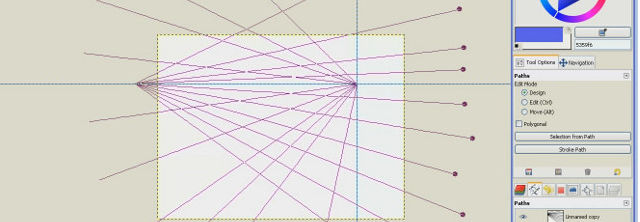
This tutorial shows how to use the Path Tool in GIMP to create perspective grids. I did an earlier version showing the workflow done in Photoshop and was asked how to do it in GIMP. The tool is the same but the methods differs from application to application.
IrfanView: A Free Alternative To Adobe Bridge
This is a quick tutorial showing the use of IrfanView as a free alternative to Adobe Bridge. IrfanView Thumbnails can display PSD files as thumbnails, help organize your images, display thumbnails of text files and allow for full preview of PSD files without opening Photoshop. It is a great tool for digital artists or anyone with a large library of photos.
Steve
Steve
How To Convert and Combine Video Clips
This is a video tutorial I did recently and I wanted to add it to my site archive. If you have seen it just ignore it, but if not, check it out and let me know what you think. It covers the use of freeware to convert various video types and then combine them into a single file.
Steve
Steve
Subscribe to:
Posts (Atom)