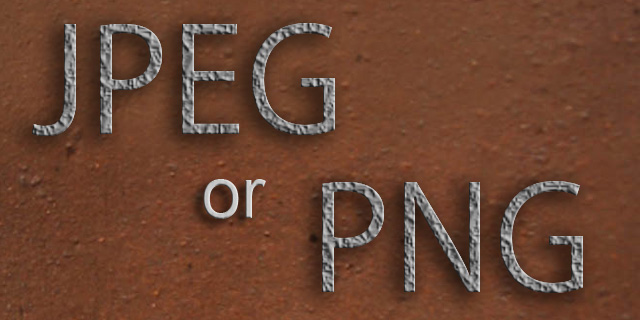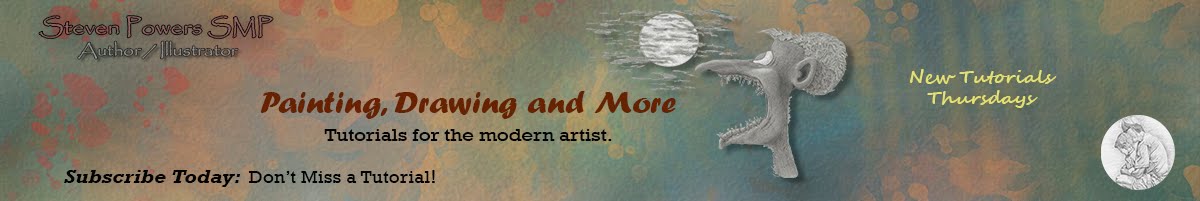Well we are back on commercial power again. We were able to borrow a generator Thursday night. One thing I must mention with running electronics on a generator is that you should use one that has an inverter or use a separate one or you may damage your equipment. An inverter basically works like a filter and cleans up the noise on the electrical signal similar to background noise found on audio signals. I was lucky that I didn't damage anything (haven't noticed anything yet) but I did have issue with frame rates with video editing. Normally I run about 130fps with normal encoding tasks, but I had less than 50fps at times. So even thought I had power, and ran it through an UPS, it still wasn't good power. Something to keep in mind if you are in the market for a generator.