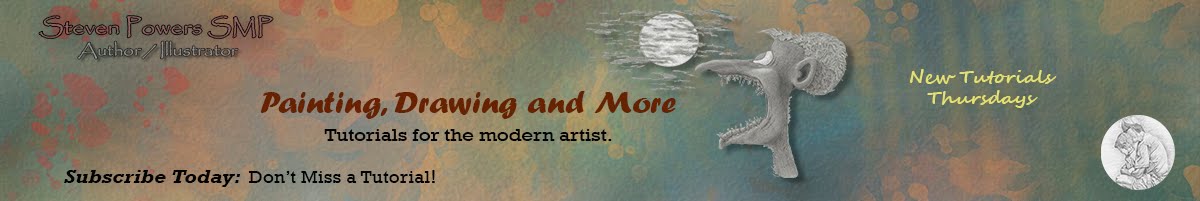The Gamut Mask Tool Overview
This is a free online tool for creating Gamut Masks which aids in refining a color palette. This tool was created by Richard Robinson and is hosted on his site Live Painting Lessons.com HERE. The Gamut Mask can be either printed or taking a screen shot with another free tool Greenshot and saved as a PNG (PNGs have more detail than JPEGs). From there you can easily create a color palette in Photoshop or GIMP (not shown here.)
Color & Light Book Review
"Color & Light" by James Gurney is an excellent resource for any artist. He explains many nuances on the topic of painting color and the interaction of light sources have on our perception of color. He quite easily simplifies a very complex topic that all artist encounter as some point in their studies."Color & Light" can be found on Amazon or on James Gurney's blog Gunreys Journey. This book is a great resource that you will come back to again and again..
-Steve
Blender 2.6.2 Released

Blender Foundation has released version 2.6.2. Blender is a professional grade CG suite and has come along way since their 2.4 version. Even Lynda.com has created tutorials on Blender HERE. What irony ...a commercial tutorial for an Open Source application. Blender 2.6.2 change log and download can be found HERE.
-Steve
-Steve
How To Add Google Chrome to Linux Mint-12

Two browsers are better than one. It will enable you to test web sites and check on browser based issues or incapabilities. Under Windows we get Internet Explorer and with Linux we get Firefox as the default, which I normally use as my default in both Windows and Linux. But how about a second browser like Google's Chrome?
JPEG or PNG for Print
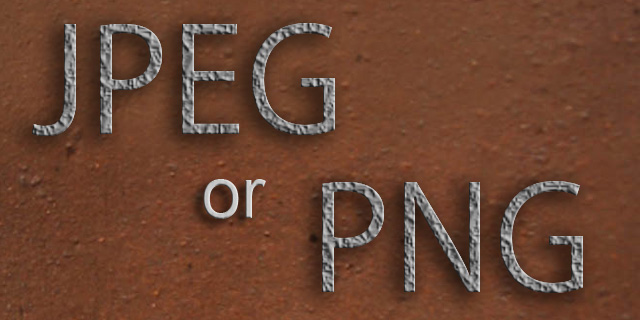
Which image format should you use for prints ...JPEG or PNG? This question eventually comes up when we find that our prints don't look sharp. Or we do a painting at 300dpi, flatten it and send it off to prints. The reason is usually that you saved it a JPEG format. Do you know that differences between JPEG and PNG?
Subscribe to:
Posts (Atom)