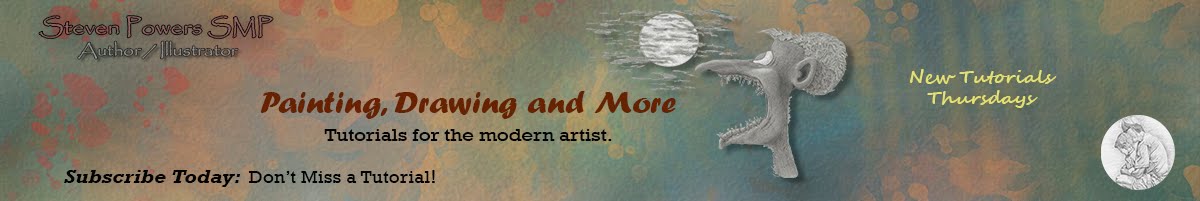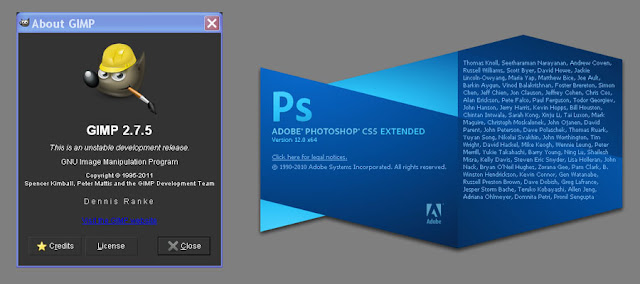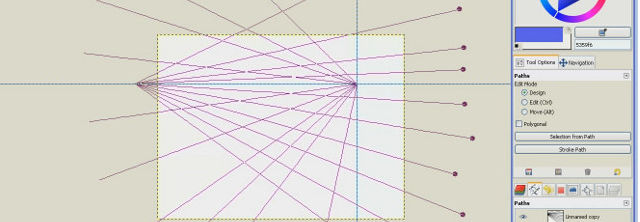Here is a video that I posted to YouTube last year but never included on my blog. Keeping in the theme of "Color", I demonstrate how to create and edit color palettes from an image automatically and manually in Photoshop CS5. The manual method is also compatible with GIMP and CS6.
-Steve
LINK: https://youtu.be/0LMsDNM0MoM