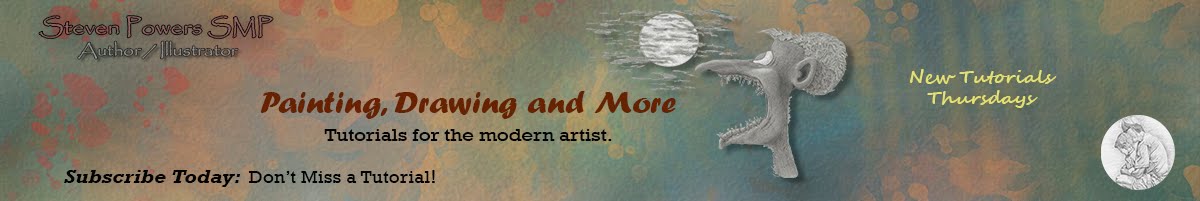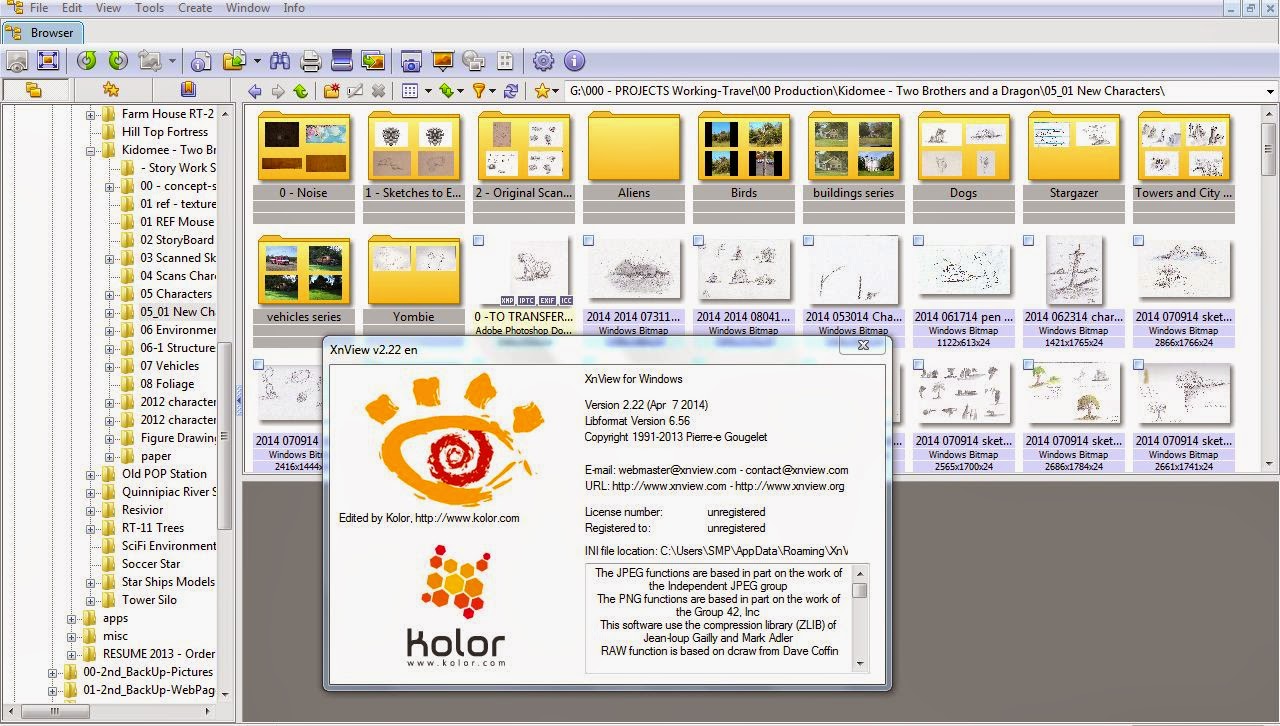Over the last year I moved my life from Connecticut to Texas and my artwork was relegated to my travel sketchbooks. The main one was the very inexpensive ProArt 4x6 60lbs book that I almost exclusively used with a Pentel .5mil mechanical pencil. Even though it was not finished art with numerous design attempts that fell flat, I came out with quite a few character and scenic designs that I liked.This is one that stands out for me.
Madison and Marverick
 |
Madison and Maverick |
It has been a long time this year between posts. I moved our family half way across the country from Connecticut to Texas. We all heard how time consuming that moving is, well that's just the start of it.
Trees in Charcoal
In Transition

Here is a leftover from Halloween. This was done on toned Strathmore in charcoal. This started months ago in my sketchbook and I had fun scultping this character. Not someone I would want to meet in the dark.
-Steve
-Steve
The Mummy

Happy Halloween!
In the spirit of Halloween (with no pun intended) I created Uncle Ned rising from the grave, in charcoal on toned Strathmore.
Portfolio Sketchbook
In this video I display a portfolio that I use to store my loose sheets in. I use it as a sketch book more than it's original design. These portfolio books come in various sizes and can be found on Amazon or in any major arts and crafts stores.
-Steve
XnView - Image Editor
This is a free open-source image editor that I have used for a long time. It works on all the major platforms (Windows, Linux and Mac) and is very light weight consuming very little resources. XnView will not replace Painter or Photoshop but can be used for quick editing, batch editing and converting along with many other features.
XnView can be download from http://www.xnview.com/en/
In this short tutorial I cover how I use XnView, which is mainly to browse and organize my images and copy / cut thumbnails from full page scans allowing me to keep what I like.
-Steve
Caveman
Another one from my travel sketchbook. he started out as a doodle and morphed into a rough design sketch. As my normal workflow lately; I started this with my Pentel Mechanical pencil and then added value with Charcoal at a later date.
Cleaning a Sketch with Corel Painter
I thought it would be beneficial to show how I clean up sketches before posting to my Blog. Here I used my Caveman sketch [from my 5x7 sketchbook] as an example in Corel Painter. One can also use Photoshop or a free painting suites such as Krita to accomplish the same.
-Steve
LINK: https://youtu.be/VY66Tm_GclY
Sketchbooks...Which ones I use and why.
Just my thoughts on sketchbooks and which ones I like and use for travel / ideas, design and finials. I believe sketching is fundamental to art. It is a good practice to sketch everyday even if it is just doodles. I design better and my imagination flows easier when I draw regularly. With practice one becomes better.
-Steve
LINK: https://youtu.be/NAzjFgyTZA4
Working with Vine Charcoal ...Value Sketching
Here I demonstrate how I use vine charcoal to do a value sketch which helps me to visualize a new character. It is a great approach to opening up one's imagination.
I had to do a voice-over since the original audio contained too much noise.
-Steve
LINK: https://youtu.be/gSZdFenNlC8
Pastel Over Pencil

James Gurney the author of "Dinotopia" covered Eugene Burnand's portraits that he did of World War 1 Legionnaires. His original post can be found HERE. The portraits were drawn in carbon and then colored in pastel and that combination and the realism that Eugene captured is brilliant.
MyPaint 1.1 for Windows
Just want to let you know that I am still alive and well. I have been working on other projects and haven't made time to post anything ...only responding to questions on YouTube.
I have been meaning to post a video on how to use MyPaint 1.1 on Windows, but in that time people have been creating builds that will do the same, with less steps.
"Alien Buggy" - The Making Of
This is an overview of my workflow of a design sketch that I did recently. I cover the design stages and the pitfalls of not having a sold composition planned out at the beginning.
-Steve
LINK: https://youtu.be/17Ah5XWPAlw
Alien Buggy
Alien Buggy was started as a design sketch, then later I added an environment. I used mostly graphite pencils, sticks with blenders, Verithin for sharp edges. Then I cropped and added the border in Photoshop. I truly enjoy doing fantasy designs with unusal characters.
Fantasy Crow
"Fantasy Crow"
This sketch was done in graphite with the dark tones add with Prismacolor Verithin and Premier pencils on a 60lb smooth sketch pad.Free Painter's Wheel for Photoshop
This is just what the titles says ...a free painter's wheel. It was created by Len White and can be found a www.lenwhite.com and how to install it.
Character Design - "Creature"
For lack of a better name I refer to this character as "Creature". This was done in pencil and finished off in Painter and Photoshop. The tutorial merely covers the basic process used in character design and is aimed less at "digital" and more towards "art". This is far from being a finished product but the design phase is a vital set in any composition.
-Steve
LINK: https://youtu.be/n_m_OTByZCA
How to Create Custom Tool Presets in Photoshop
Tool Presets in Photoshop is a very powerful feature that is also very easy to use. It enables you to save a brush and it's attributes with or without color. This speeds up painting tasks when using your favorite "go-to" brushes and tools ...it isn't just for brushes.
-Steve
LINK: https://youtu.be/FElyx5K6W3Y
Puzzled Alien
 |
"Puzzled Alien" |
This is a graphite sketch on Bristol I did the other night. This is primarily done for design , though I did add the head tilt to add some personality to the little alien ...at least that is what I think he is.
Subscribe to:
Posts (Atom)