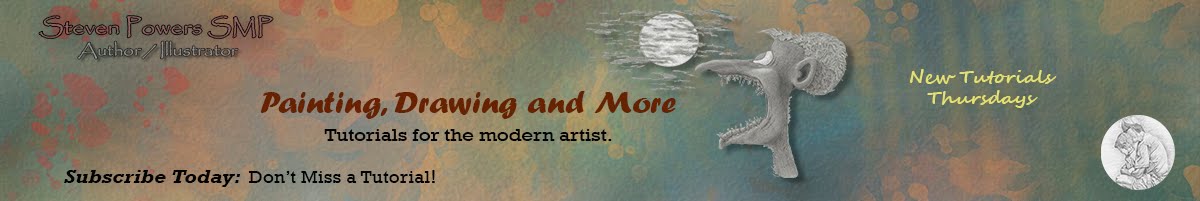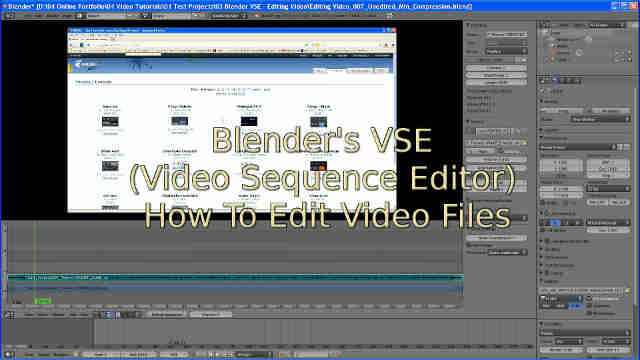UPDATE-: I add this update to an earlier post on "How To Install GIMP 2.7.3 in Ubuntu and Windows.
I had issues with saving to the OpenRaster extension (.ora) and had to go back and forth between 2.7.3 and 2.6.11
(stable version
). I went and backed up my .gimp 2.7.3 folder and uninstalled Gimp 2.7.3 with RevoUninstaller. Then I reinstalled it with the version I downloaded from Gimpusers.com
HERE. I verified that it worked by exporting as an .ora file. Then I copied my themes and brushes into the new folder. Not sure what happened, but it is an experimental version.
Hope this helps,
-Steve