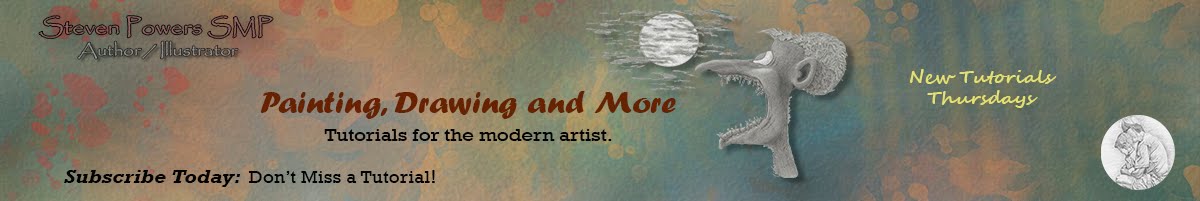Hurricain Irene
Very hard to be a Digital Artist without power. That is where pencil and paper comes in. That brings me to my next article on sketching. It would have been good to have it up before the storm but it is on the way once we get power back ...hopefully soon.
Quick Tip: Animation

This is just a quick thought for those who are aspiring animators and are just starting out. Look for the extras on DVD / Blu-ray discs. They will often have "Behind the Scenes" footage showing the process that they went through in making the film.
New Tutorials on the Way
Just and update on two new tutorials. I have a quick tip in GIMP 2.7.3 on :How To Add Themes" in the works and an article on sketching where I have taken some popular characters, sketched them out and add more detail. I walk you through my sketching process in a 4 step approach covering silhouettes, line weight, values and shading techniques. I hope to have the first to you by tomorrow and the article next week. So check back or sign up and subscribe by email for updates.
-Steve
-Steve
GIMP: How To Add Themes
Adding Themes to GIMP (2.7 +2.6) is rather simple once one knows how. This tutorial covers the steps and allows one to change the working environment of GIMP quickly. All that is needed is the new version of GIMP 2.7.3 and custom themes downloaded from GNOME.
GIMP: How to Install 2.7 in Ubuntu 11.04 + Windows
Open Source programs can be somewhat hard to find with disconnects between the various communities. Finding links to GIMP 2.7 is no exception. Fortunately I have been able to find the commands to install it on Ubuntu 11.04, which should work for other versions, and links to various Windows versions including portables. In windows I have been able to install Gimp-Painter 2.6.11 a long side 2.7.3. In Ubuntu I had to choose between the two. The main feature that I really like in 2.7 over 2.6 is Brush Editor. It is quite similar to Photoshop. So if you are like me and are migrating from Photoshop you'll like 2.7.
GIMP: How to Create Perspective Grids with the Path Tool
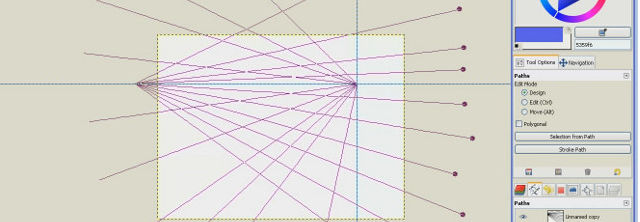
This tutorial shows how to use the Path Tool in GIMP to create perspective grids. I did an earlier version showing the workflow done in Photoshop and was asked how to do it in GIMP. The tool is the same but the methods differs from application to application.
Subscribe to:
Posts (Atom)