Showing posts with label open source. Show all posts
Showing posts with label open source. Show all posts
GIMP 2.7.4 Wacom Support

GIMP 2.7.4 now has Wacom Support. I have been working towards replacing Photoshop so I can run Linux full time. But Photoshop is not easily replaced, but the the newest version of GIMP, which is 2.7.4 is getting better everyday and now the issue with no Wacom or tablet support has been fixed.
Linux Mint-12 Upgrade from Ubuntu

I have been quite happy with Ubuntu up untill 11.10 when they dropped Gnome for Unity leaving us without a choice. But I tried to get use to it but found it somewhat glitchy. Then I kept hearing talk about the Mint branch of Linux.
MyPaint 1.0 for Windows and Linux

MyPaint 1.0 is now available for Windows users. This is still an experimental build but seems to be quite stable. There have been a lot of changes including dockable menus. For full features, changes and download go to MyPaint's home page HERE. You can thank tumagonx for the Windows build. For those on Linux that want to try the newest build with the latest features, a PPA as been created. Just copy and paste the commands listed below that were posted by David Revoy:
I will have a short video on my workflow utilizing GIMP 2.7 and MyPaint 1.0 hopefully before the birth of my son. After that, all bets are off.
sudo add-apt-repository ppa:achadwick/mypaint-testing sudo apt-get update sudo apt-get install mypaint
I will have a short video on my workflow utilizing GIMP 2.7 and MyPaint 1.0 hopefully before the birth of my son. After that, all bets are off.
-Steve
Synfig Studio: 2D Animation Suite

This one is for anyone interested in 2D Animation. Synfig Studio is a open source, cross-platform animation package.
Quick Tip: Launchy + Dexpot

Just want to introduce some free applications that I was introduced to the other day. These are great little utilities that can help speed up ones work flow. Launchy is cross-platform while Dexpot is for Windows users who like the virtual desktops that is found in Ubuntu.
COMING SOON! - Blender 2.5 Video Sequence Editor
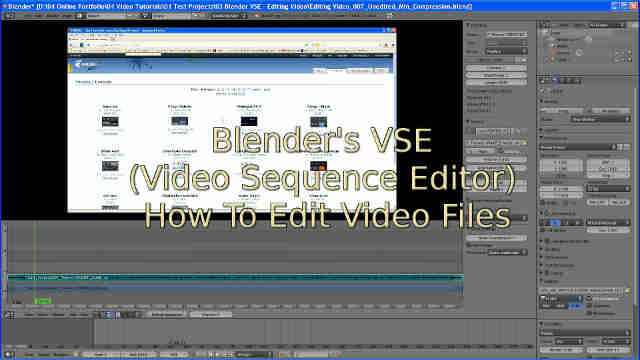
This
is a snapshot of a new tutorial that is on it's way. In the past few
months I have been working on moving from commercial applications to
FLOSS (Free Libre Open Source Software) and Blender has been one I have
been working with since 2.48. One feature is Blenders Video Sequence
Editor (VSE), which is also refered to as the Sequence Editor. I have
done some extensive testing changing options and working through some
issues. I want to show how to set up Blender's interface, add video
files, edited them within Blender, add image overlays for titles,
watermarks etc, and how to animate some of the properties. These tasks
maybe broken down into multiple parts so you can pick and choose what
you need and to minimize the duration of the tutorial.
I hope to have it out within the next week or so,
- Steve
I hope to have it out within the next week or so,
- Steve
Quick Tip: MyPaint and GIMP Template

I
have been working with GIMP a lot lately and also playing with
MyPaint. I have seen some very good paintings done with MyPaint and I
love the feel of the brushes. But I have always been able to control my
canvas size and resolution. But MyPaint doesn't allow you to set
either from scratch. This is one method that gets around those issues.
GIMP: How To Add Themes UPDATED
This is an update to the original tutorial on theme. In this tutorial I show how to download, adjust the themes and install them in either version 2.6.11 or 2.7.3. In the end I preview the new themes and show how to set it as your default so it loads automatically. The custom themes can be downloaded from GNOME.
GIMP: How To Add Themes
Adding Themes to GIMP (2.7 +2.6) is rather simple once one knows how. This tutorial covers the steps and allows one to change the working environment of GIMP quickly. All that is needed is the new version of GIMP 2.7.3 and custom themes downloaded from GNOME.
GIMP: How to Install 2.7 in Ubuntu 11.04 + Windows
Open Source programs can be somewhat hard to find with disconnects between the various communities. Finding links to GIMP 2.7 is no exception. Fortunately I have been able to find the commands to install it on Ubuntu 11.04, which should work for other versions, and links to various Windows versions including portables. In windows I have been able to install Gimp-Painter 2.6.11 a long side 2.7.3. In Ubuntu I had to choose between the two. The main feature that I really like in 2.7 over 2.6 is Brush Editor. It is quite similar to Photoshop. So if you are like me and are migrating from Photoshop you'll like 2.7.
GIMP: How to Create Perspective Grids with the Path Tool
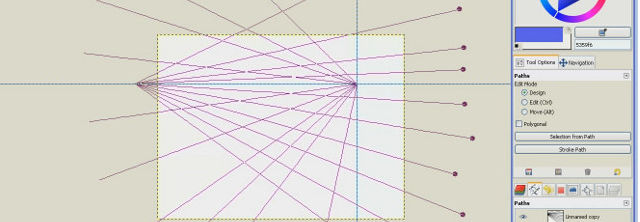
This tutorial shows how to use the Path Tool in GIMP to create perspective grids. I did an earlier version showing the workflow done in Photoshop and was asked how to do it in GIMP. The tool is the same but the methods differs from application to application.
Digital Arts and Video Editing on Ubuntu
I have been working with Ubuntu 11.04 lately in hopes to move to it full time. I have made progress but still there are many issues to overcome before making the move. The issues I have been having involve networking (adding Linux PC to a Windows network) and Video Editing. There are other issues and I will go into them more in depth later when I present my options for alternative apps for the various tasks I need to be able to accomplish. The one thing I have come to understand, which I tend to re-learn every so often, is that no matter what OS or program we use, there is always some kind of compromise. People have issues with Macs, Windows, and Linux. Same goes with commercial applications, which can glitch and cause crashes. They usually cost more than the operating systems do.
I primarily have also been working with various video apps on Ubuntu and have had good success. I still believe that video editing on Linux is a weak point, but I was able to locate substitutes for my apps on Windows (the ones that won't work in WINE) and a few work flows for creating Video Tutorials using only apps from Linux repositories.
I will have a more in depth article on applications and work flows and some quick how-to videos.
-Steve
I primarily have also been working with various video apps on Ubuntu and have had good success. I still believe that video editing on Linux is a weak point, but I was able to locate substitutes for my apps on Windows (the ones that won't work in WINE) and a few work flows for creating Video Tutorials using only apps from Linux repositories.
I will have a more in depth article on applications and work flows and some quick how-to videos.
-Steve
Subscribe to:
Posts (Atom)





