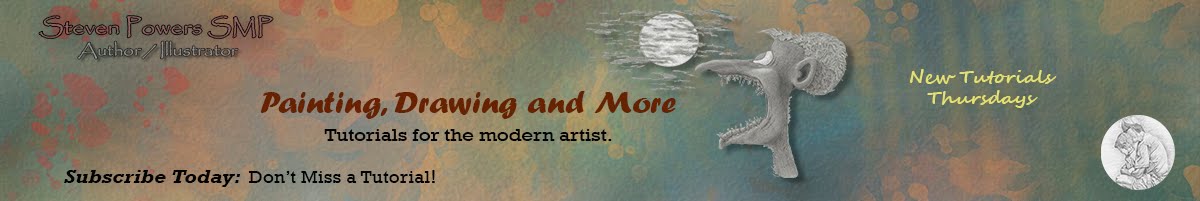Showing posts with label educational. Show all posts
Showing posts with label educational. Show all posts
MyPaint 1.1 for Windows
Just want to let you know that I am still alive and well. I have been working on other projects and haven't made time to post anything ...only responding to questions on YouTube.
I have been meaning to post a video on how to use MyPaint 1.1 on Windows, but in that time people have been creating builds that will do the same, with less steps.
How To Paint In Symmetry
There are very few programs that will allow one to paint or draw in Symmetry, which is very usefully to designers and concept artists. This is not a "How-To" in drawing symmetrically but an overview of four programs that have a symmetry tool. I added a video walk through of the applications HERE.
Create Color Palettes in PS CS5
Here is a video that I posted to YouTube last year but never included on my blog. Keeping in the theme of "Color", I demonstrate how to create and edit color palettes from an image automatically and manually in Photoshop CS5. The manual method is also compatible with GIMP and CS6.
-Steve
LINK: https://youtu.be/0LMsDNM0MoM
Adding Custom Brushs to Photoshop
This is an easy and fast way to add brushes to Photoshop without having to restart Photoshop. For years I have navigated my way through layers of folders to add or delete brush sets in Photoshop, then restart it so the new brushes were available. But by chance I stumbled on to a very simple way to accomplish it. Weather we are doing work on our laptops, desktops or other computers, It is very helpful to keeping various installations of Photoshop the same.
-Steve
LINK: https://youtu.be/YejwZrsuIsU
Remove Linux from Windows Dual-Boot
This is not my usual post but for those who want to work in the digital world, you must know how to repair your computer ...and there are so many things that can go wrong.
I know I am not alone in setting up a dual-boot system with Windows and Linux who have later decided to remove the Linux partition, then being faced with a corrupted Master Boot Record (MBR). I can tell this by all of the posts requesting help and the wide range of ways to fix the now "bricked" PC.
I know I am not alone in setting up a dual-boot system with Windows and Linux who have later decided to remove the Linux partition, then being faced with a corrupted Master Boot Record (MBR). I can tell this by all of the posts requesting help and the wide range of ways to fix the now "bricked" PC.
Transform Tool Short Cuts in PS CS6

Another quick tutorial demonstrating the short cuts for the Transform tools in Photoshop CS6. Learn how to quickly duplicate a selection, merge and transform it.
Steve
How To Add a Color Wheel to Photoshop

Ever wanted to add a Color Wheel to Photoshop similar to the found in Corel Painter or other painting applications? In this video I show how to not just add the color wheel but the keyboard short cuts that will help speed up your productivity.
Steve
How to Build and Design a CG Workstation

I believe that every digital artist should have a working knowledge of the tools that they use, which also includes the workstation. In this article I will cover the design options and consideration in building my recent workstation.
Blender 2.6.3 BMesh Modeling System

Blender Foundation still working hard. They have just released version 2.6.3. The biggest update this time around is BMeshes Modeling System. Their quick overview can be found HERE and you can download Blender 2.6.3 HERE. I am very happy and proud of these guys. They have been working hard for years to rebuild Blender for 2.4 series into this modern one.
-SteveNew Workstation Build for Digital Artists
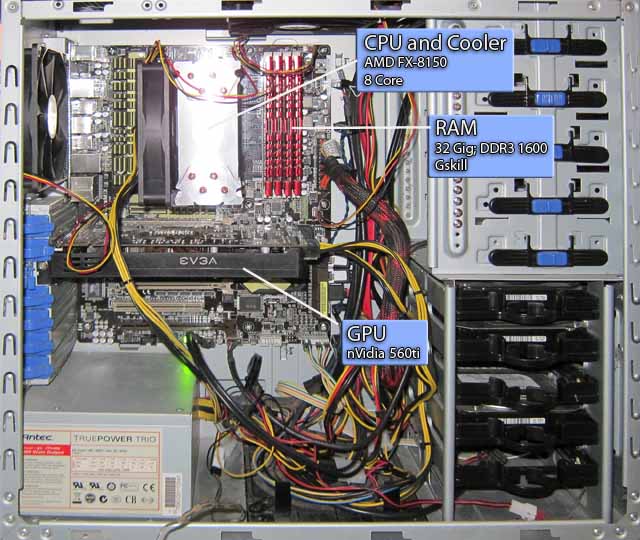
Sorry for no post last week but I have been working on building a new workstation. I had an issue with the motherboard that was DOA but it was resolved. I tried to save some money on the board going with a less expensive model but ended up with a "cheaper" one instead. But with that behind me I am quite happy with this workstation. 8 Cores; 32 Gig of DDR3 1600 Mhz running at 4.15 ...COOL!
The Gamut Mask Tool Overview
This is a free online tool for creating Gamut Masks which aids in refining a color palette. This tool was created by Richard Robinson and is hosted on his site Live Painting Lessons.com HERE. The Gamut Mask can be either printed or taking a screen shot with another free tool Greenshot and saved as a PNG (PNGs have more detail than JPEGs). From there you can easily create a color palette in Photoshop or GIMP (not shown here.)
Subscribe to:
Posts (Atom)