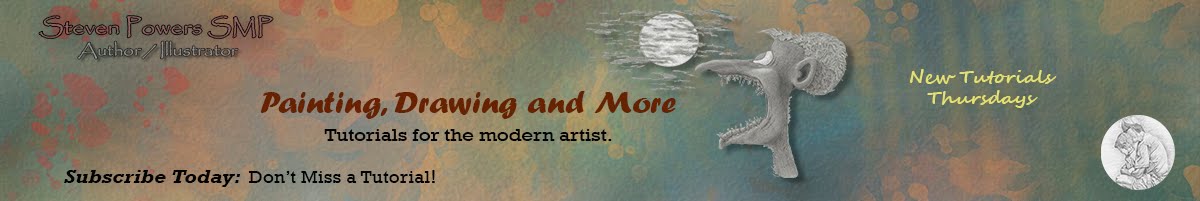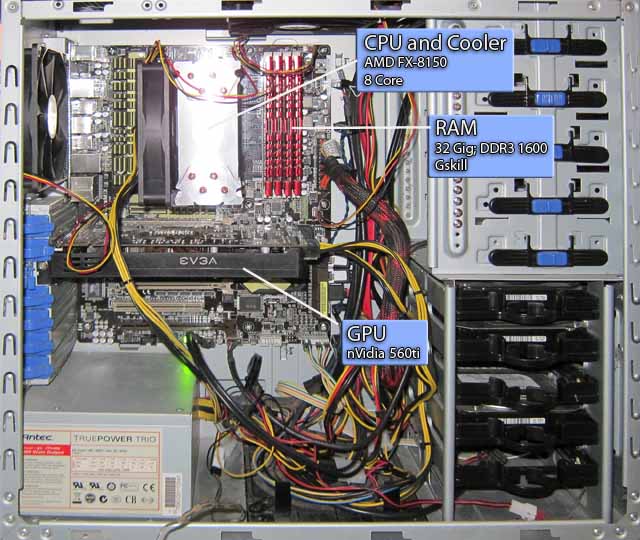Blender 2.9 is now out....but if you are like me, you probably haven't learned all the new features in the last Blender release.
Blender is my favorite 3D Suite. It does more than I use it for, but the Blender team keeps out doing themselves. If you are new to 3D or a seasoned pro, Blender is for you. Beside the fact that it is powerful, full featured 3D suite, it is also FREE and Open Source (FOSS)...yes I am a fanboy of Blender.