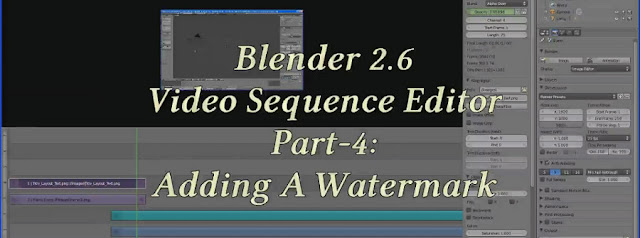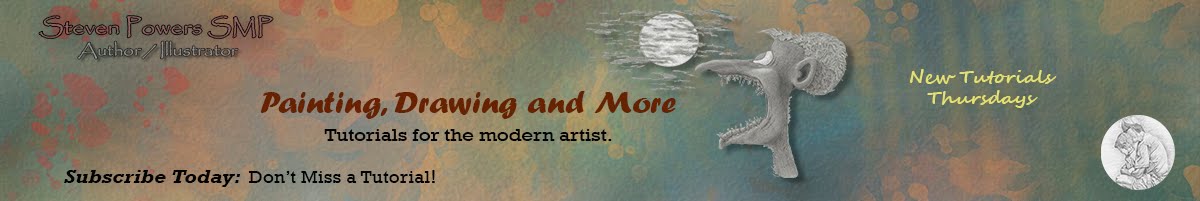MyPaint 1.0 is now available for Windows users. This is still an experimental build but seems to be quite stable. There have been a lot of changes including dockable menus. For full features, changes and download go to MyPaint's home page
HERE. You can thank
tumagonx for the Windows build. For those on Linux that want to try the newest build with the latest features, a PPA as been created. Just copy and paste the commands listed below that were posted by
David Revoy:
sudo add-apt-repository ppa:achadwick/mypaint-testing
sudo apt-get update
sudo apt-get install mypaint
I will have a short video on my workflow utilizing GIMP 2.7 and MyPaint 1.0 hopefully before the birth of my son. After that, all bets are off.