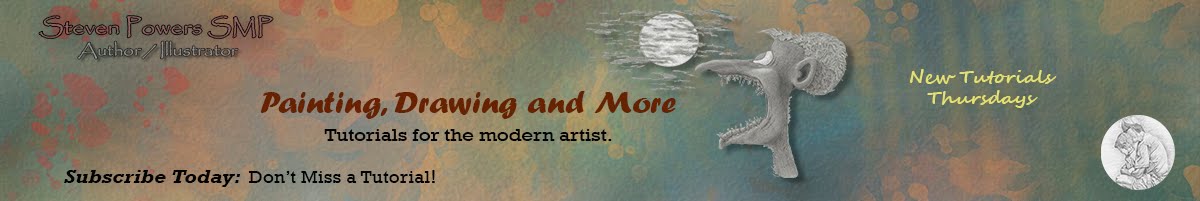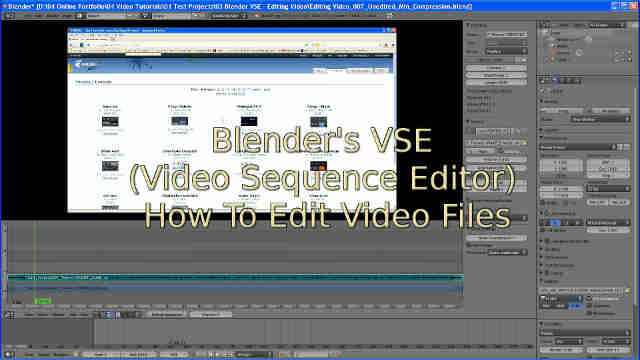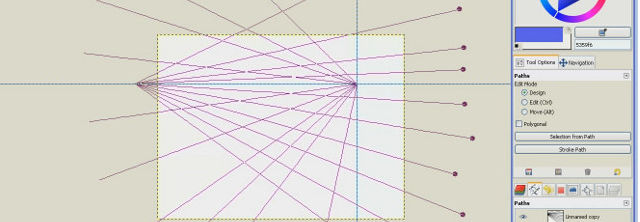I have been working with Ubuntu 11.04 lately in hopes to move to it full time. I have made progress but still there are many issues to overcome before making the move. The issues I have been having involve networking (adding Linux PC to a Windows network) and Video Editing. There are other issues and I will go into them more in depth later when I present my options for alternative apps for the various tasks I need to be able to accomplish. The one thing I have come to understand, which I tend to re-learn every so often, is that no matter what OS or program we use, there is always some kind of compromise. People have issues with Macs, Windows, and Linux. Same goes with commercial applications, which can glitch and cause crashes. They usually cost more than the operating systems do.
I primarily have also been working with various video apps on Ubuntu and have had good success. I still believe that video editing on Linux is a weak point, but I was able to locate substitutes for my apps on Windows (the ones that won't work in WINE) and a few work flows for creating Video Tutorials using only apps from Linux repositories.
I will have a more in depth article on applications and work flows and some quick how-to videos.
-Steve